| Getting started |
|
Step 2:
Modeling slew times (continued) Modeling slew time data You should now have obtained data files containing tables of measured telescope slew times in right ascension and declination. If your telescope is housed in an automated dome, you would also have a data file containing a table of measured dome slew times in azimuth. Here we will assume that the right ascension, declination, and dome slew time data have been saved to files RA.txt, Dec.txt, and Az.txt, respectively, and that these files are located in directory TAO\regress. Below we describe the analysis of right ascension slew time data. The analysis of declination and azimuth slew times is completely analogous. If you plot the data contained in RA.txt, you should obtain a well-defined relationship between angular displacement and slew time, as in the following sample plot (where three independent slew time measurements are shown for each angular displacement in right ascension; such a sample of measurements might be obtained by running script SlewTime three times in succession): |
|||
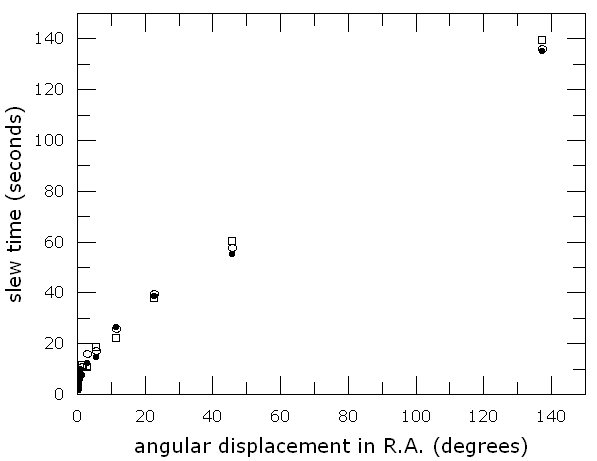
|
|||
A relationship of this kind can be modeled in a simple and accurate way by a piecewise
linear function, that is, a function which is linear in each of a series of intervals
of the independent variable (angular displacement). The above plot shows that the relationship
is essentially linear for angular displacements greater than 20 deg. In order to compute the
parameters of a straight line which fits the data for displacements greater than 20 deg, one
may use the least-squares program regress, which
is located in the TAO\regress
directory. To use this program:
The high value of R2 (close to unity) indicates that a good fit has been obtained (as expected from the plot), and that for angular displacements greater than 20 deg, slew time in right ascension (T, in seconds) is well approximated by the linear equation
where dRA is the angular displacement in right ascension (in degrees). For angular displacements smaller than 20 deg, this relationship becomes inaccurate, so we examine more closely the lower left corner of the above plot: |
|||
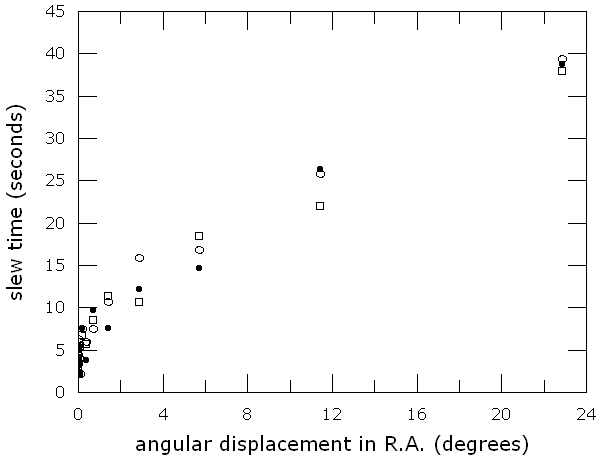
|
|||
|
We now see that the relationship is again aproximately linear for angular displacements
between 1 and 20 deg, so we use regress again to fit another straight line to the
corresponding data points:
Inspecting the lower left corner of the above plot, |
|||
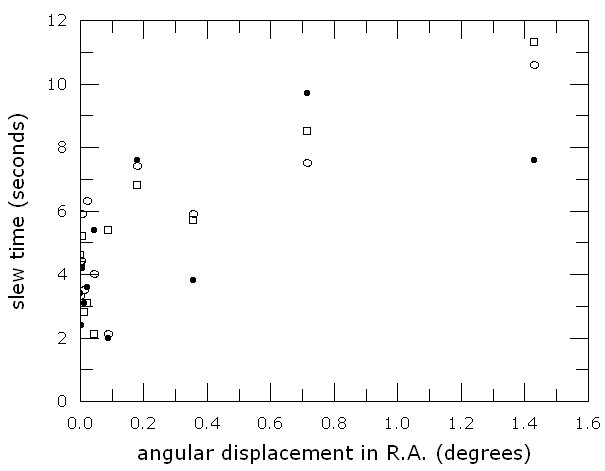
|
|||
|
we see that for angular displacements smaller than 1 deg the data do not fit very well
to a straight line, since the errors in the measurements of slew time become significant
when compared to the slew times themselves. In any case, we use regress
to fit a last straight line:
After finishing the modeling of the telescope slew times in right ascension, the telescope slew times in declination and (if applicable) dome slew times in azimuth should be modeled in an analogous way.
Previous: Obtaining slew time data |