| Daily Operation |
Step 5: Running the scheduler
Overview
The various kinds of data files discussed in the preceding sections serve as input for program Schedule, which processes a list of observation requests to produce a detailed schedule for an observing run on an automated telescope. The output from Schedule includes a summary file, and either a target list (which serves as input to the MU image acquisition script) or a set of scripts which may be executed with Orchestrate. The process of generating an observing schedule is illustrated by the following diagram:
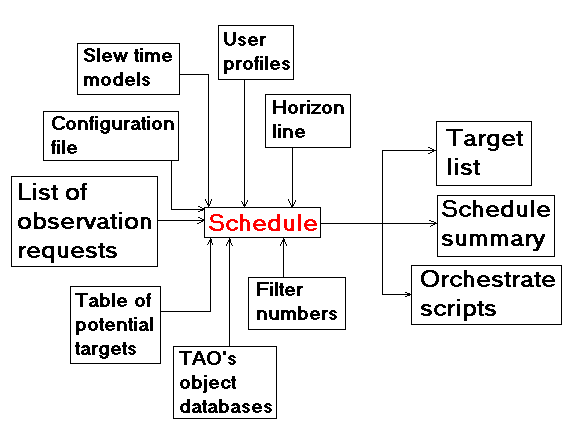
To run program Schedule, you should open a DOS window (Command Prompt) and cd to the TAO\schedule directory. To review the command line options for program Schedule, type the command
C:TAO\schedule\>schedule ? |
This will print the following help information:
Schedule, Version 2004-09-30
(C) Paulo Holvorcem 1999-2004. All rights reserved.
Licensed to T. Brahe
Usage: schedule [-c CfgFile] [-d Date] [-start Date1] [-end Date2]
[-t TgtFile] [-s StgFile] [-i number] [-sub] [?]
Command line options:
-c CfgFile Specifies the configuration file to use; if omitted, file
schedule.cfg is used.
-d Date Specifies the UT date for the schedule in the format yymmdd. If
omitted, the date is assumed to be tonight at the station
specified in the configuration file.
-start Date1 Specifies the UT start date and time for the schedule in the
format yymmdd-hh:mm. If omitted, the start date is automatically
computed for the night specified in the -d option, at the station
specified in the configuration file. If the -d option is omitted,
the start date is automatically computed for tonight.
-end Date2 Specifies the UT end date and time for the schedule; analogous to
the previous option.
-t TgtFile Specifies the list of potential targets (generated by program
Targets.exe); if omitted, the default list of potential targets
specified in the configuration file will be used.
-s StgFile Specifies the list of selected targets to be scheduled; if
omitted, file schedule.stg is used.
-i number Specifies the number to be assigned to the first observation
request of the schedule. If you use ACP, this will correspond
to the first image number. If you use Orchestrate, this will
correspond to the first Orchestrate script number. If omitted,
numbering will start with 1.
-sub Enables the use of subgrid primary insertion points. This option
may reduce idle times under certain conditions.
? Prints this help information.
|
If the following conditions are satisfied, you can omit all command line options when running the scheduler:
- Your scheduler configuration file is TAO\schedule\schedule.cfg.
- You are scheduling observations over the entire coming or current night at the telescope site. In this case, the start and end times of the observing run will be automatically computed as described in a previous section.
- Your list of potential targets has the path specified in the scheduler configuration file.
- Your file containing a list of observation requests is TAO\schedule\schedule.stg.
- The first scheduled image (if you use ACP and the MU image acquisition script) or the first script (if you use Orchestrate) should have the number 1; subsequent images or scripts will have numbers 2, 3,...
- You do not wish to enable the use of subgrid primary insertion points.
In this case, to run the scheduler, you would just type the command
C:TAO\schedule\>schedule |
If your scheduler configuration file is not TAO\schedule\schedule.cfg, it needs to be specified with the -c option. For example, if your scheduler configuration file is TAO\schedule\myTelescope.cfg, you would run Schedule as follows:
C:TAO\schedule\>schedule -c myTelescope.cfg |
If you wish to schedule observations over a portion of a night, you may specify the start and end times (UT) of the observing run using the -start and -end options, as in the following example:
C:TAO\schedule\>schedule -start 031105-07:32 -end 031105-09:55 |
If you wish to schedule observations for the coming or current night, starting when the sky gets dark and ending at some time during the night, you would only specify the end time of the observing run, as in
C:TAO\schedule\>schedule -end 031105-08:15 |
Analogously, to schedule observations for the coming or current night, starting at some time during the night, and ending when the sky begins to get bright, you would only specify the start time, as in
C:TAO\schedule\>schedule -start 031105-06:43 |
To schedule observations for a night other than the coming/current night at the telescope site, you may use the -d option, as in the following example:
C:TAO\schedule\>schedule -d 031127 |
In this example, observations would be scheduled over the whole night at the telescope site for which the sun's minimum altitude is reached between 2003 November 27, 00:00 UT and 2003 November 28, 00:00 UT.
The -d option can also be combined with either the -start or the -end option to schedule observations over a portion of a night other than the coming/current night, as in the next example:
C:TAO\schedule\>schedule -d 031127 -start 031127-08:00 |
This specifies an observing run having the same end time as the observing run specified in the previous example, but starting on 2003 November 27, 08:00 UT. Note that if you specify both the -start and -end options in the command line, it is not necessary to specify the -d option.
If your list of potential targets is c:\TAO\targets\myTargets.txt, which differs from the path specified in the scheduler configuration file, you should use the -t option to specify it:
C:TAO\schedule\>schedule -t c:\TAO\targets\myTargets.txt |
If the file containing your list of observation requests is c:\TAO\schedule\031105.stg, which differs from the default c:\TAO\schedule\schedule.stg, you should specify it using the -s option:
C:TAO\schedule\>schedule -s 031105.stg |
If you wish that the image or script number of the first scheduled image be different from 1, you should use the -i option to specify the initial number, as in
C:TAO\schedule\>schedule -i 300 |
This feature is useful if one schedules observations over part of the night (starting with image or script number 1), and later prepares a new schedule covering a subsequent time period on the same night. If the second schedule has an initial image/script number also equal to 1, some confusion or overwriting of existing files may occur when the second schedule is executed. Such problem would be avoided by specifying an initial number for the second schedule which is larger than the number of the last image or script in the first schedule.
C:TAO\schedule\>schedule -sub |
enables the use of subgrid primary insertion points in the scheduling process. This involves the consideration of additional primary insertion points in between those primary insertion points whose temporal spacing is specified in the scheduler configuration file. The use of subgrid primary insertion points may reduce the amount of idle telescope time under certain conditions, especially when one wishes to schedule many observations whose duration (including slewing the telescope to the target, the exposure itself, and its download from the camera) is less than the interval between primary insertion points specified in the scheduler configuration file. Using subgrid primary insertion points increases the amount of computation (and hence time) which is necessary to produce the schedule.
All the above command line options may be used simultaneously to override the default options.
The time required by Schedule to prepare a schedule generally increases with the number of images requested in the list of observation requests. As the program executes, the progress of the scheduling process is reported on the screen. The list of observation requests is processed from top to bottom, which means that the scheduler tries to find the best observation time to perform the first request, inserts it (if possible) in the initially empty schedule, then tries to find the best observation time to perform the second request, inserts it (if possible) in the schedule (which may now contain one previous observing request), and so forth. When the scheduler finds a suitable available observation time to perform the observation request being processed (that is, a time not yet reserved for performing other observations), it will allocate time for that request and report its insertion as successful; otherwise, it will report the insertion as failed. An observation request may fail to be inserted in the schedule for a variety of reasons. Some failed insertions may be turned into successful ones by editing the list of observation requests in a suitable way and re-running the scheduler. Others may be virtually impossible to fit in the schedule; an example would be a request to observe an object which is a few degrees from the sun in the sky, or which never rises as seen from the telescope site.
Previous: Specifying mosaics of CCD fields (continued)
Next: Schedule output
© 1999-2004 Paulo Holvorcem