| Getting started |
Step 7: Initializing target databases
Overview
TAO stores the information about potentially observable targets in two databases located in directory TAO\targets. One database stores the names, positions, and (optionally) magnitudes of stationary targets such as stars, galaxies, survey fields, etc.). We will refer to this database as the fixed object database. The other database stores ephemerides for minor solar system bodies (such as asteroids and comets). We will refer to this database as the moving object database. The TAO scheduler only has access to the targets contained in these two databases. Observations of targets not present in the target databases cannot be scheduled.
The target databases need to be initialized before you can start scheduling observations. This needs to be done only once. You may import catalogs of stationary targets into the database using program addFixedTargets. The moving object database may be automatically initialized using script UpdateEph, which is also used to update the moving object database. The initialization process involves downloading ephemeris and other data from the Minor Planet Center (MPC) web site The initialization process is illustrated by the following diagram:
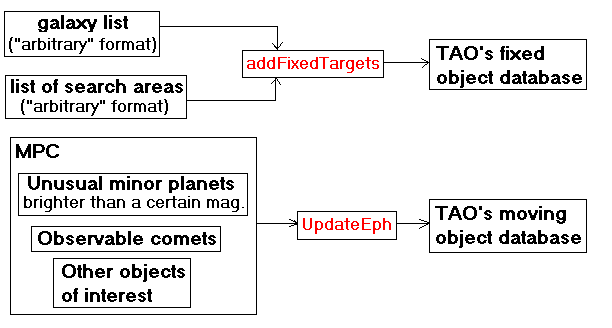
Previous: Creating user profiles
Next: Initializing the fixed object database
© 1999-2004 Paulo Holvorcem