| Daily Operation |
Step 2: Updating target databases (continued)
Automated monitoring of the NEO Confirmation Page (continued)
Save the file TAO\targets\NEOCPMon.cfg after you have edited it. Open a DOS window (Command Prompt) and cd to the TAO\targets directory. To start monitoring the NEOCP, type the command
C:TAO\targets\>cscript NEOCPMon.vbe |
You should see some screen output similar to this:
Microsoft (R) Windows Script Host Version 5.6
Copyright (C) Microsoft Corporation 1996-2001. All rights reserved.
NEO Confirmation Page Monitor Script,
NEOCPMon.vbe, Version 2003-11-03
(C) Paulo Holvorcem 2001-2003. All rights reserved.
Licensed to T. Brahe
Downloading NEOCP front page...
NEOCP front page saved to NEOCPlist.htm
There are 3 objects on the NEOCP.
Downloading NEOCP ephemeris...
Ephemeris saved to NEOCPeph.htm
Processing NEOCP ephemeris...
U04889
Downloading uncertainty offsets...
Uncertainty offsets saved to U04889.txt
Analyzing uncertainty offsets...
DjIB1i
AJ20067
Downloading uncertainty offsets...
Uncertainty offsets saved to AJ20067.txt
Analyzing uncertainty offsets...
Creating back-up copies of current NEOCP files...
Sleeping for 10.0 min...
|
After the "sleeping period" elapses, the script will again check the NEOCP for updates, and notify you on the screen of any changes which have taken place. This cycle will continue indefinitely; you may stop the script at any time by clicking on the DOS window where the script is running and pressing Control-C.
Besides the screen output, NEOCPMon produces the following output files, which are all stored in the TAO\targets directory:
- NEOCPeph.htm. This HTML file contains the latest ephemerides
downloaded from the NEOCP.
- Uncertainty plots. For each NEOCP object which has associated ephemeris uncertainty
information, NEOCPMon will produce a PostScript file (extension
.ps) containing a plot of the search mosaic overlaid on the
NEOCP uncertainty map. The name of this file will be equal to the object's temporary
designation followed by .ps. For example, the plot for
object U04889 would be called U04889.ps. These PostScript files
will be located in directory TAO\targets.
If you don't yet have a program to view PostScript files, click
here to download the free programs GSView
and GhostScript.
The figure below shows a sample plot produced by NEOCPMon:
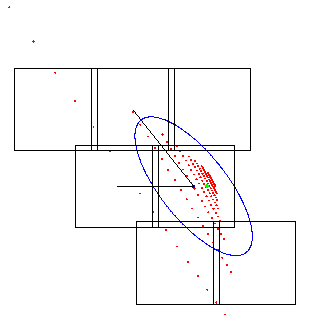
- The nominal predicted position given in the NEOCP ephemeris (green dot).
- The alternative predictions given in the NEOCP uncertainty map (red dots).
- A centroid of the alternative predictions (blue dot).
- The confidence ellipse, centered at the blue dot.
- Two line segments originating at the blue dot, which represent the
basis vectors of the mosaic of search fields. One of the basis vectors
is always directed along the ellipse's major axis, and the other basis vector
is chosen so as to satisfy the requirements of minimum overlap between
search fields and coverage of a strip of a specified width centered at
the ellipse's major axis.
- A certain number of search fields which cover approximately the
specified fraction of alternative predictions. These fields are identified
by their center coordinates measured with respect to the above two basis
vectors. For example, the center of the middle field in the top row in the
above figure is displaced from the center of the ellipse (blue dot) by the
basis vector u which is parallel to the major axis, so it is
referred to as (1,0).
The center of the left field on the middle row in the figure is displaced
from the center of the ellipse by the other basis vector v, so it is
referred to as (0,1).
The center of the right field on the middle row coincides with the center of
the ellipse, so it is referred to as
(0,0). The center of
the right field in the bottom row is displaced from the center of the ellipse
by vector -u, so it is referred to as
(-1,0). The center
of the left field in the bottom row is displaced from the center of the ellipse
by the vector sum -u + v, so it is referred to as
(-1,1). In general,
a field whose center is displaced from the center of the ellipse by the vector
iu + jv (where i and j are integers) is referred to as (i,j).
The orientation of the plot is such that north is up and east is to the left.
- NEOCP.stg. This is a plain text file which contains observation requests for each of the NEOCP objects which are observable in the current night or will be observable in the coming night (as seen from the specified observing station). This file can either be directly processed by the TAO scheduler, or its contents may be pasted into a larger file containing observation requests in the appropriate format. In this way, a complex search campaign can be planned and started in a very short time. A sample NEOCP.stg file is given below:
U04889; PRH & PA=38.5 width=3.50 overlap=1.50 dRA=.00465 ddec=-.00106 & 0 0 & -1 0 & 1 0 & 0 1 & 1 -1 & -1 1 & 1 1 DjIB1i; PRH AJ20067; PRH & PA=343.1 width=3.50 overlap=1.50 dRA=-.05926 ddec=0.22600 & 0 0The above file specifies a 7-field search mosaic for object U04889. In the observation request for this object, PA specifies the position angle (in degrees) of the major axis of the confidence ellipse (PA is measured from north through east, from 0 to 360 deg), width and overlap have the same values specified in NEOCPMon.cfg, and dRA and ddec are the offsets of the center of the confidence ellipse (blue dot) with respect to the nominal NEOCP prediction (green dot), measured in hours and degrees, respectively. The values of (i,j) corresponding to the search fields plotted on the corresponding PostScript plot are also listed.
No uncertainty information was given for DjIB1i on the NEOCP (since it had already been confirmed on a second night after discovery), so a single field is requested for this object, centered at the nominal NEOCP ephemeris position.
AJ20067 had an uncertainty map which could be covered with a single CCD field; however, for better centering of the uncertainty map within the CCD field, the field center is offset from the nominal NEOCP ephemeris by -0.05926 h in right ascension and 0.226 deg in declination.
Notes:
- If one feels that not all search fields selected by NEOCPMon are
worth searching (or if there is not enough telescope time available to
search all listed fields), the undesired fields can be deleted from
NEOCP.stg. For example, if one does not wish
to image field (1,1)
of the above sample plot for U04889, the last line of the observation request
for U04889 in NEOCP.stg might be removed (along
with the & character on the preceding line).
- Analogously, if one wishes
to search fields which have not been selected by NEOCPMon,
one can either increase the confidence level
in NEOCPMon.cfg and rerun the script to generate new
PostScript plots and a new NEOCP.stg files with more
selected search fields, or add extra fields by hand to
NEOCP.stg.
- One important remark to have in mind is that the mosaic of search fields
generated by NEOCPMon moves with the object in consideration: the offset of a
given field in the diagram is to be interpreted as the offset with respect to the
nominal NEOCP ephemeris at the time the field is actually observed. Since NEOCP objects
may move very fast, and it takes a finite amount of time to perform a search campaign,
if one plotted the searched fields on a right ascension vs. declination diagram, the
fields would probably exhibit a configuration which is different from the one in the
PostScript plot. In particular, there might be holes in between the fields. This is
not a defect of the algorithm: a little thought shows that computing the
offsets of the search fields in the above mentioned way is equivalent to a hypothetical
(but impracticable) simultaneous search of all the selected search fields.
- On the other hand, the accuracy of NEOCPMon's mosaic-building algorithm is limited by the fact that it only uses data from an uncertainty map for a fixed time. This is chosen to be the time when the object reaches its highest altitude as seen from the observing station during the current or coming night. Uncertainty maps change with time, although they usually don't change much over a period of a few to several hours. For this reason, the search mosaics produced by NEOCPMon are usually quite accurate even for fast-moving NEOs, especially if they are observed near the times when they reach their maximum altitudes as seen from the observing station.
- Log file. The log file is named NEOCPMon_yyyymmdd_hhmmss.log, where yyymmdd_hhmmss is the time when the monitoring of the NEOCP was initiated. This file contains a record of all updates to the NEOCP, error messages, etc.
- The nominal predicted position given in the NEOCP ephemeris (green dot).
Previous: Automated monitoring of the NEO Confirmation Page
Next: Generating a list of potential targets
© 1999-2004 Paulo Holvorcem